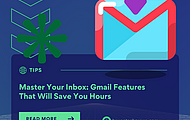How to Tell If Your iPad Has Been Hacked – And What to Do Next

Although Apple products, such as iPads, are renowned for their security, they are not unbeatable. Cybercriminals are increasingly using sophisticated tactics, such as malware and phishing scams, to target iOS users. If you notice odd behavior from your iPad, it might be compromised.
Signs Your iPad May Be Hacked
- Unusual Battery Drain: Malware running in the background can cause rapid battery depletion.
- Slow Performance: Spyware may consume resources if your iPad suddenly lags or crashes.
- Strange Pop-Ups & Ads: Unexpected browser redirects or intrusive ads suggest an adware infection.
- Unexplained Data Usage Spikes: Malicious apps may secretly transmit data in the background.
- Unknown Apps or Profiles: Check Settings > General > VPN & Device Management for unauthorized profiles.
How Hackers Target iPads
- Phishing Attacks: Fake emails or SMS messages trick users into entering Apple ID credentials.
- Malicious Apps: Even apps from the App Store can contain spyware (e.g., disguised as games or utilities).
- Public Wi-Fi Exploits: Hackers intercept unencrypted traffic on coffee shop or airport networks.
- Zero-Day Exploits: Unpatched iOS vulnerabilities allow silent malware installation.
What to Do If You Suspect a Hack
✅ Update iOS immediately: Apple patches security flaws in updates—go to Settings > General > Software Update.
✅ Remove Suspicious Apps: Delete recently installed apps with poor reviews or excessive permissions.
✅ Reset Network Settings: Clears Wi-Fi passwords and VPN configurations that may be compromised.
✅ Enable Two-Factor Authentication (2FA): Prevents unauthorized access to your Apple ID.
✅ Run a Security Scan: Use trusted antivirus tools like Malwarebytes for iOS.
Stop Upcoming Attacks
- Avoid jailbreaking, which eliminates Apple's security features.
- Avoid clicking on dubious links in SMS or emails.
- When using public Wi-Fi, use a VPN.
- Examine app permissions regularly.
Bayon Technologies Group: Your Partner in Cybersecurity
Worried about your iPad—or your entire business network? Bayon Technologies Group provides:
✔️ Mobile Threat Detection – Scans for spyware & unauthorized access.
✔️ Phishing Simulations – Trains employees to recognize scams.
✔️ 24/7 Security Monitoring – Alerts you to breaches in real time.
✔️ Zero-Trust Security Solutions – Ensures only authorized users access sensitive data.
???? Don’t wait until it’s too late. Secure your devices today.
➡️ Contact Bayon Technologies Group for a FREE security consultation
‹ Back