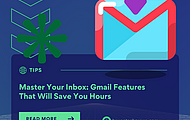The Hidden Dangers of Charging Your Devices While Traveling – And How to Protect Your Business
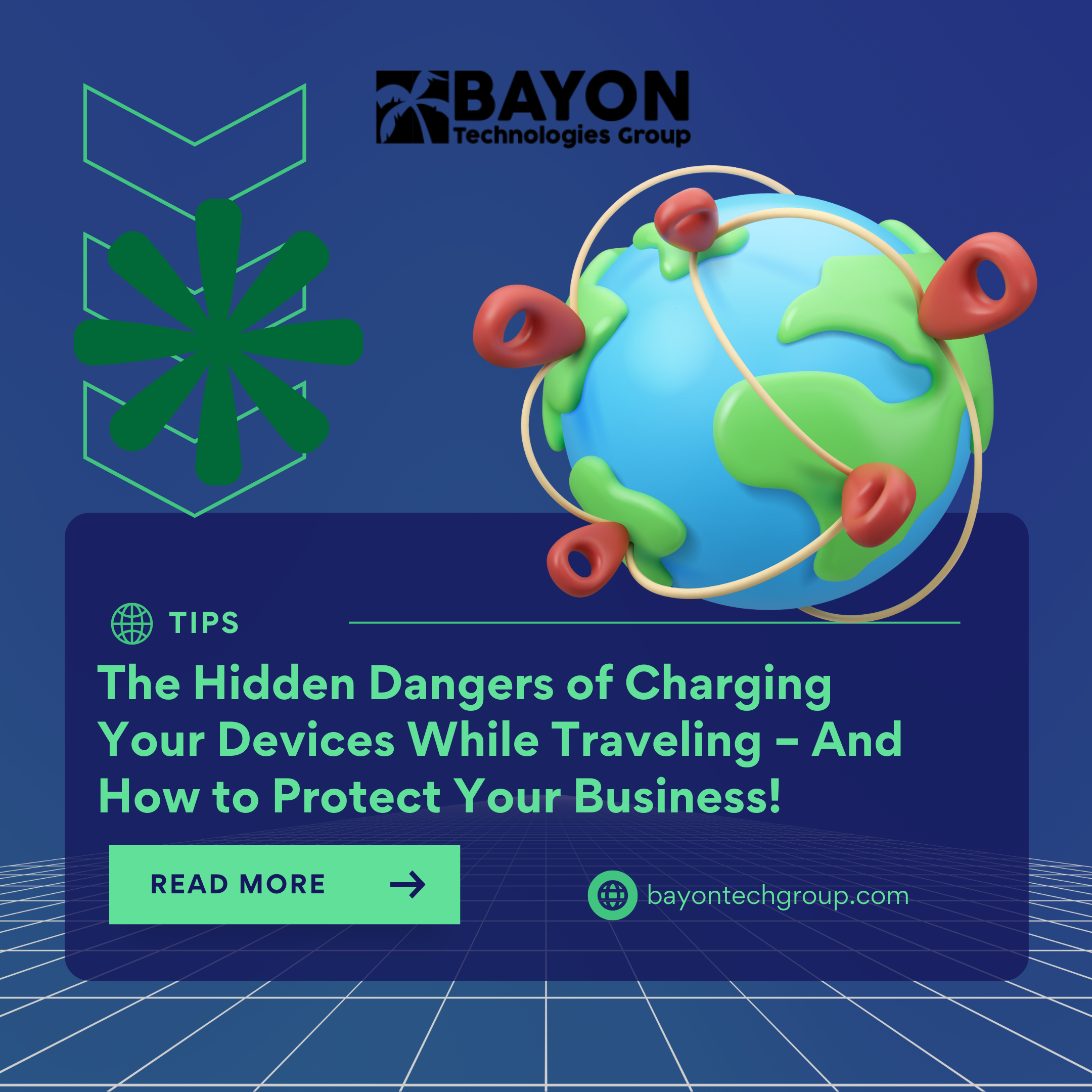
Using public charging stations at hotels, coffee shops, and airports is common when traveling for business. However, most professionals are unaware that your company's most sensitive data could be exposed by a simple USB cord. Public charging ports are being used by hackers more frequently to install malware, steal passwords, and even take over work emails, endangering your entire company.
How Public Charging Stations Can Compromise Your Security
Juice Jacking Attacks
- Cybercriminals modify charging stations or cables to install malware when you plug in. Once infected, your device can:
- Log keystrokes (capturing passwords and emails)
- Download spyware (giving hackers remote access)
- Steal sensitive files (including contracts and financial data)
Fake Charging Cables
- Malicious USB cables left in public spaces may contain hidden chips that extract data the moment they’re connected.
Compromised Hotel & Airport Wi-Fi
Even if you avoid public USB ports, hackers can intercept unsecured connections to:
- Phish login credentials (including corporate email accounts)
- Redirect you to fake login pages (mimicking Microsoft 365 or Google Workspace)
Risks in the Real World for Business Travelers
Consider a situation in which:
- At an airport kiosk, a salesperson charges their phone.
- Malware steals their Microsoft 365 credentials and installs itself covertly.
- Hackers gain access to internal communications, financial reports, and client emails.
- Colleagues are exposed to the vulnerability via contact lists and shared files.
As a result, a single infected device has the potential to cause millions of dollars' worth of losses through ransomware attacks, data leaks, and compliance violations.
5 Safer Ways to Charge On the Go
- Use AC Power Outlets (Not USB Ports)
Bring your own charger and plug directly into a wall outlet.
- Carry a Portable Power Bank
Pre-charge a trusted battery pack to avoid public stations entirely.
- Use a USB Data Blocker
This $10 device blocks data transfer while allowing charging.
- Enable "Charge Only" Mode
On Android: Enable USB restricted mode in developer settings.
On iPhone: Avoid unlocking when connected to unknown power sources.
- Never Use Public Cables
Bring your own certified cables and avoid borrowing from hotels or lounges.
Beyond Charging: Additional Travel Security Tips
- Use a VPN to encrypt all internet traffic on public Wi-Fi.
- Enable multi-factor authentication (MFA) on all work accounts.
- Disable auto-join for Wi-Fi networks to avoid rogue hotspots.
- Remotely wipe devices if lost/stolen (via MDM solutions).
Bayon Technologies Group: Secure Your Business from Travel Threats
A single compromised device can cripple your entire network. Bayon Technologies Group provides:
✅ Mobile Device Management (MDM) – Remote security controls for company phones/tablets.
✅ Email & Endpoint Protection – Blocks phishing and malware before it reaches devices.
✅ Employee Security Training – Teaches teams to avoid travel-related cyber risks.
✅ 24/7 Threat Monitoring – Detects breaches in real time.
???? Don’t let a charging cable become your weakest link. Contact Bayon Technologies Group to safeguard your business—wherever your team travels.
‹ Back