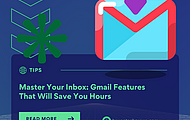"You’ve Received Files!" — How the GetShared Scam Is Hijacking Business Email

"GetShared" scam emails, which pose as file-sharing notifications in order to spread malware, are a hazardous new phishing operation that is taking over corporate inboxes. Your data, finances, and reputation are at stake as a result of these clever attacks that circumvent protections by taking advantage of cooperation behaviors.
How the GetShared Scam Works
- The Bait
Employees receive emails titled "You’ve received [Number] files via GetShared," which mimic services like Dropbox or WeTransfer.
- Urgent Social Engineering
Messages claim files are "contracts," "invoices," or "project docs" requiring immediate attention.
- Malware Payload
Clicking the "View Files" button downloads:
Spyware (logging keystrokes/credentials)
Ransomware (encrypting critical data)
Remote Access Trojans (enabling system control)
Real Case: A finance team downloaded "Q3_Financials.exe" from a fake GetShared link, triggering ransomware that cost $230K to resolve.
These emails are successful because they use the typefaces and logos of reputable file-sharing websites.
- Personalization: Contains believable sender addresses (such as accounting@yourcompany[.]com) and recipient names.
- Evasion Techniques: To get around email filters, harmful links are hosted on hacked respectable websites.
Business Impacts Beyond Data Loss
- Supply Chain Attacks: Hackers pivot to clients/vendors using stolen email threads.
- Regulatory Fines: GDPR/HIPAA penalties for breached customer data.
- Reputational Damage: 81% of customers lose trust in breached brands (Verizon 2025).
5 Critical Defenses Against GetShared Scams
- Verify Sender Authenticity
Check email headers for mismatched domains (e.g., service@getshared[.]online ≠ actual providers).
- Hover Before Clicking
Inspect link URLs for typos (e.g., "getsháred[.]com" instead of "getshared[.]com").
- Sandbox Attachments
Open files in isolated virtual environments first.
- Block Executable Files
Filter emails with .exe, .scr, or .js attachments.
- Train Teams to Spot Red Flags
- Generic greetings ("Dear User")
- Urgent/threatening language
- Suspicious sender addresses
Bayon Technologies Group: Your Shield Against Evolving Scams
GetShared scams prove that human vigilance alone isn’t enough. Bayon Technologies Group deploys multi-layered protection:
✅ AI-Powered Email Security: Blocks spoofed domains and malicious links in real-time.
✅ Endpoint Detection & Response (EDR): Quarantines ransomware/spyware before execution.
✅ Phishing Simulations: Custom campaigns to train staff on emerging threats like GetShared.
✅ 24/7 SOC Monitoring: Hunts for credential theft and lateral movement.
Free Phishing Risk Assessment!
Don’t let a fake "file notification" become your worst breach.
‹ Back